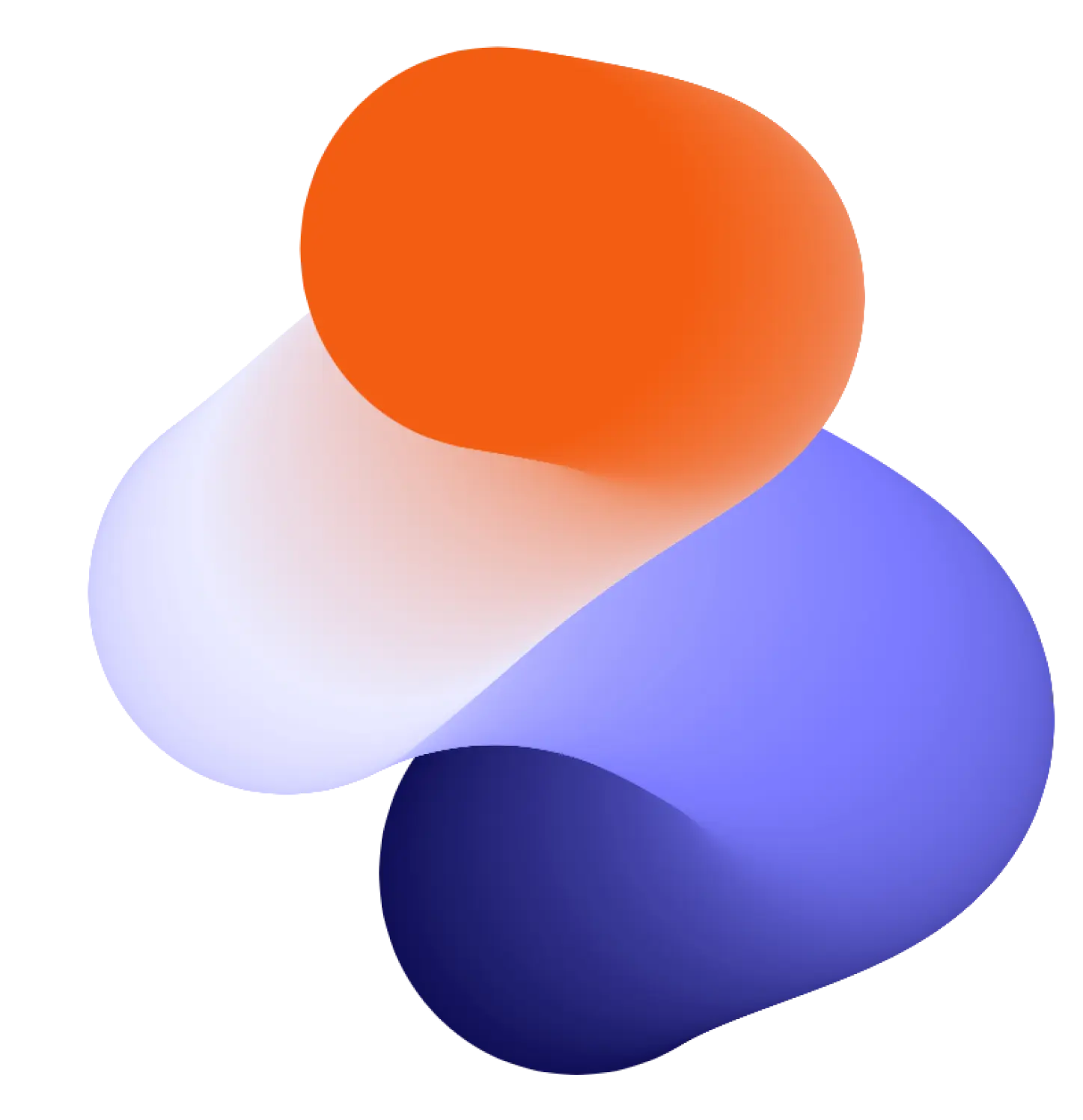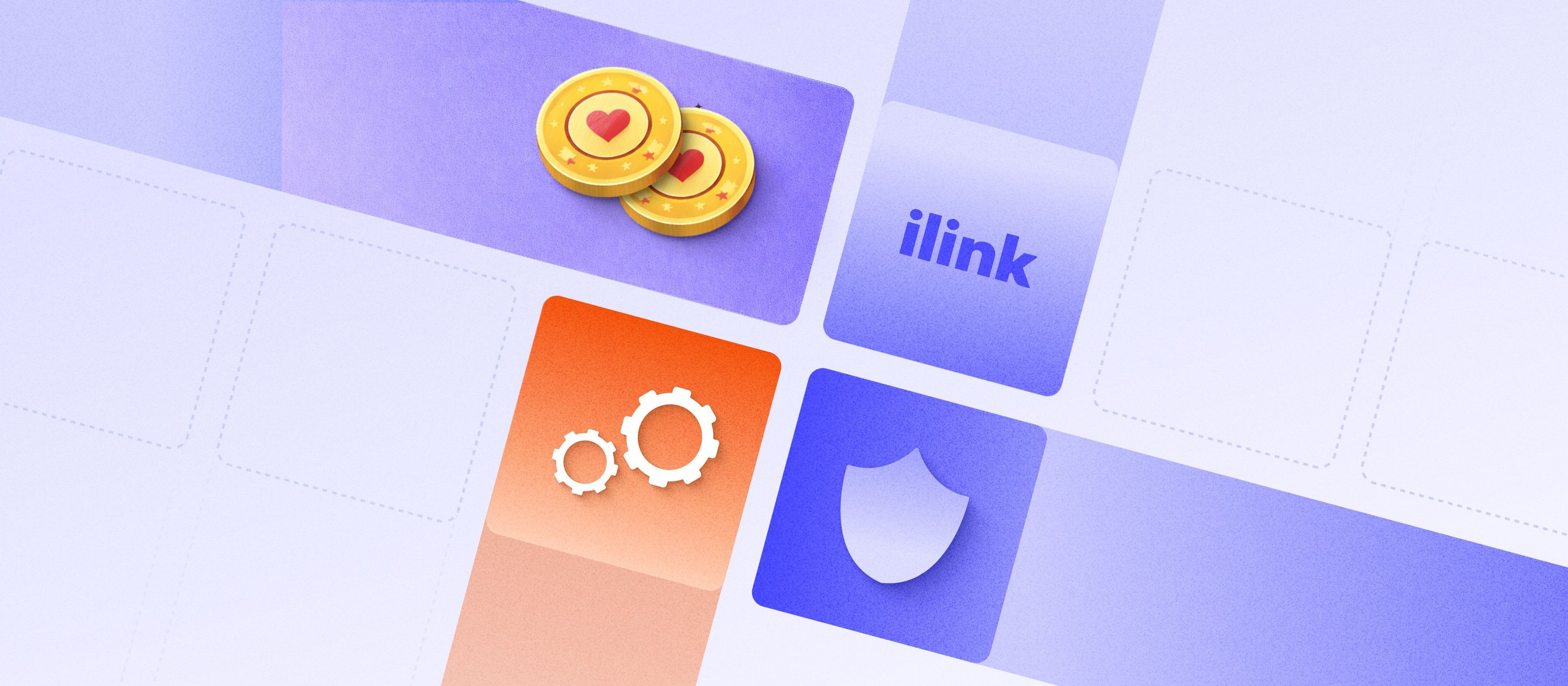Designing for Success: How Strategic UI/UX Can Boost Engagement and Conversion
Introduction
In today's digital-first world, the design of your application or website plays a critical role in determining its success. User Interface (UI) and User Experience (UX) are not just about making your site look pretty; they are about creating a seamless, intuitive interaction that leads to higher engagement and increased conversions. This article explores how strategic UI/UX design can transform user interactions into tangible business success.
The Fundamentals of UI/UX Design
UI and UX, while often used interchangeably, focus on different aspects of user experience. UI is about the look and layout of your website or app—how everything appears, from buttons to color schemes. UX, on the other hand, is about the overall feel and flow, focusing on the user's journey to ensure it is as efficient and enjoyable as possible. Together, they create a cohesive experience that can either delight users or drive them away.
Enhancing User Engagement through UI/UX
User engagement is vital for any digital platform as it directly influences user retention and satisfaction. Enhancing engagement through UI/UX can be approached by:
- Interactive design. Incorporate interactive elements that encourage active participation from users. Features such as hover effects, interactive infographics, and scroll-triggered animations can make the user experience more dynamic and engaging.
- Personalization. Tailor the user experience to individual preferences and behaviors. By using data analytics and user profiling, design elements can be customized to show content that aligns with the user’s interests or past behaviors, such as personalized product recommendations or dynamic content feeds.
- Feedback and rewards. Implement mechanisms that provide immediate feedback for user actions, such as visual confirmations for completed actions and progress indicators. Rewarding users for taking desired actions (like completing a profile or making a purchase) can also boost engagement.
- Multimedia content. Use a mix of text, images, video, and audio to convey information more engagingly. For example, a short explainer video can make complex information more accessible and enjoyable compared to text alone.
- Gamification. Introduce game-like elements such as points, badges, and leaderboards to make the interaction more fun and engaging. Gamification can significantly increase the time users spend on your application or website.
Conversion Optimization Strategies in UI/UX
Conversion optimization is about removing barriers to conversion while enhancing elements that encourage users to take desired actions. Effective strategies include:
- Streamlined navigation and workflow. Simplify the path to conversion. This could mean reducing the number of steps to purchase, optimizing the layout of the checkout page, or clearly highlighting the key call-to-action buttons. A streamlined process reduces user frustration and abandonment.
- Use of trust signals. Incorporate elements that build trust, such as security badges, customer testimonials, and clear returns policies. Visible and easily accessible trust signals can reassure users and reduce hesitation in completing a transaction.
- Optimized forms and calls to action. Design forms to be as concise as possible, requesting only essential information to reduce user burden. Similarly, calls to action should be compelling and placed strategically to catch attention. Testing different versions of a call-to-action button in terms of wording, color, and placement can significantly affect conversion rates.
- Mobile optimization. Ensure that all conversion-related elements work flawlessly on mobile devices. This includes responsive buttons, optimized forms for mobile inputs, and ensuring that key conversion points are easily accessible without excessive scrolling.
- A/B testing. Regularly test different aspects of your UI/UX to see what works best for your audience. A/B testing can be applied to virtually any element of your interface, from button colors to navigation layouts, helping you refine user paths and increase conversion rates effectively.
Is your website or app in need of a design overhaul? Contact ilink, a leader in UI/UX design, to ensure your digital platform is optimized for engagement and conversion. Let us help you design a user experience that drives success.
User-Centric Design: Building for Your Audience
User-centric design prioritizes the needs and behaviors of the user above all else. To effectively build for your audience, consider the following detailed strategies:
- Empathetic design. Start with empathy to truly understand your users. This involves creating detailed user personas that reflect the characteristics, needs, and motivations of your target audience. Utilize tools like empathy maps to get deeper insights into what users think, feel, and experience when they interact with your platform.
- Contextual inquiry. Engage with users in their natural environment to observe how they interact with your product in real-world settings. This direct observation can provide invaluable insights that go beyond what users might share in an interview or survey.
- User journey mapping. Develop comprehensive journey maps that outline every step of the user's interaction with your product, from initial discovery through various touchpoints to the ultimate action or conversion. This helps identify pain points and areas for enhancement.
- Iterative design. Implement an iterative design process that incorporates continuous feedback from users. This approach involves creating prototypes, testing them in real-world scenarios, gathering feedback, and refining the design based on that feedback.
- Inclusive design. Ensure your design is accessible to all users, including those with disabilities. This means adhering to accessibility standards (like WCAG) and designing for various user limitations to create an inclusive experience that's usable for everyone.
UI/UX Trends and Innovations
Staying ahead in the digital landscape means keeping up with the latest UI/UX trends and innovations. Here are some current trends that are shaping the future of design:
- Voice user interfaces (VUIs). With the rise of voice technology like Alexa, Google Assistant, and Siri, designing for voice interactions is becoming increasingly important. VUIs offer a hands-free, efficient, and often more accessible way for users to interact with technology.
- Augmented reality (AR) and virtual reality (VR). These technologies are transforming user experiences by offering immersive ways to explore products, learn new information, and interact with digital environments. For example, AR can help shoppers see how furniture might look in their home before making a purchase.
- Microinteractions. These are subtle interactions that occur in an app or website, such as a button changing color when clicked or a sound playing after a particular action. Microinteractions can significantly enhance the user experience by providing satisfying feedback and guiding the user's journey.
- AI-powered interfaces. Leveraging AI and machine learning can personalize user experiences in real time. AI can analyze user data to provide tailored content, predict user needs, and automate repetitive tasks, making the user experience smoother and more personalized.
- Neumorphism. A design trend that plays on the familiar to create interfaces that mimic physicality through selective drop shadows paired with semi-flat colors. It's about bringing a tactile feel to digital interactions, enhancing both aesthetics and functionality. By integrating these detailed strategies and trends, businesses can craft user-centric designs that not only meet but exceed user expectations, thereby fostering engagement and loyalty.
Common UI/UX Mistakes and How to Avoid Them
Even the most experienced designers can fall into common traps such as overdesigning, neglecting accessibility, or failing to align the design with user expectations. To avoid these pitfalls, it's essential to maintain a balance between aesthetics and functionality, ensure compliance with accessibility standards, and keep user feedback at the core of design iterations.
Measuring the Impact of Good UI/UX
The effectiveness of UI/UX modifications should be quantified to understand their impact on user behavior and business objectives. Tools like Google Analytics, heat maps, and conversion rate metrics are invaluable in measuring how changes in design affect user interaction and satisfaction. Regular analysis and updates based on these metrics can lead to continuous improvement and better user engagement.
Investing in strategic UI/UX design is investing in the future of your business. By focusing on the user's needs, embracing current design trends, and continually measuring and refining the user experience, you can create a digital environment that not only draws users in but also encourages them to convert.
Comments (0)
Latest Posts
Learn how AURI, the automated AI call center, transforms business communication. Natural dialogue, CRM integration, omnichannel support, rapid deployment, and enterprise-grade security in one intelligent solution.
Learn how to build an online casino that scales: games, payment options, compliance basics, risk controls, and operational automation for growth.
Do You Have Any Questions?
Leave your details - we will contact you to answer all your questions