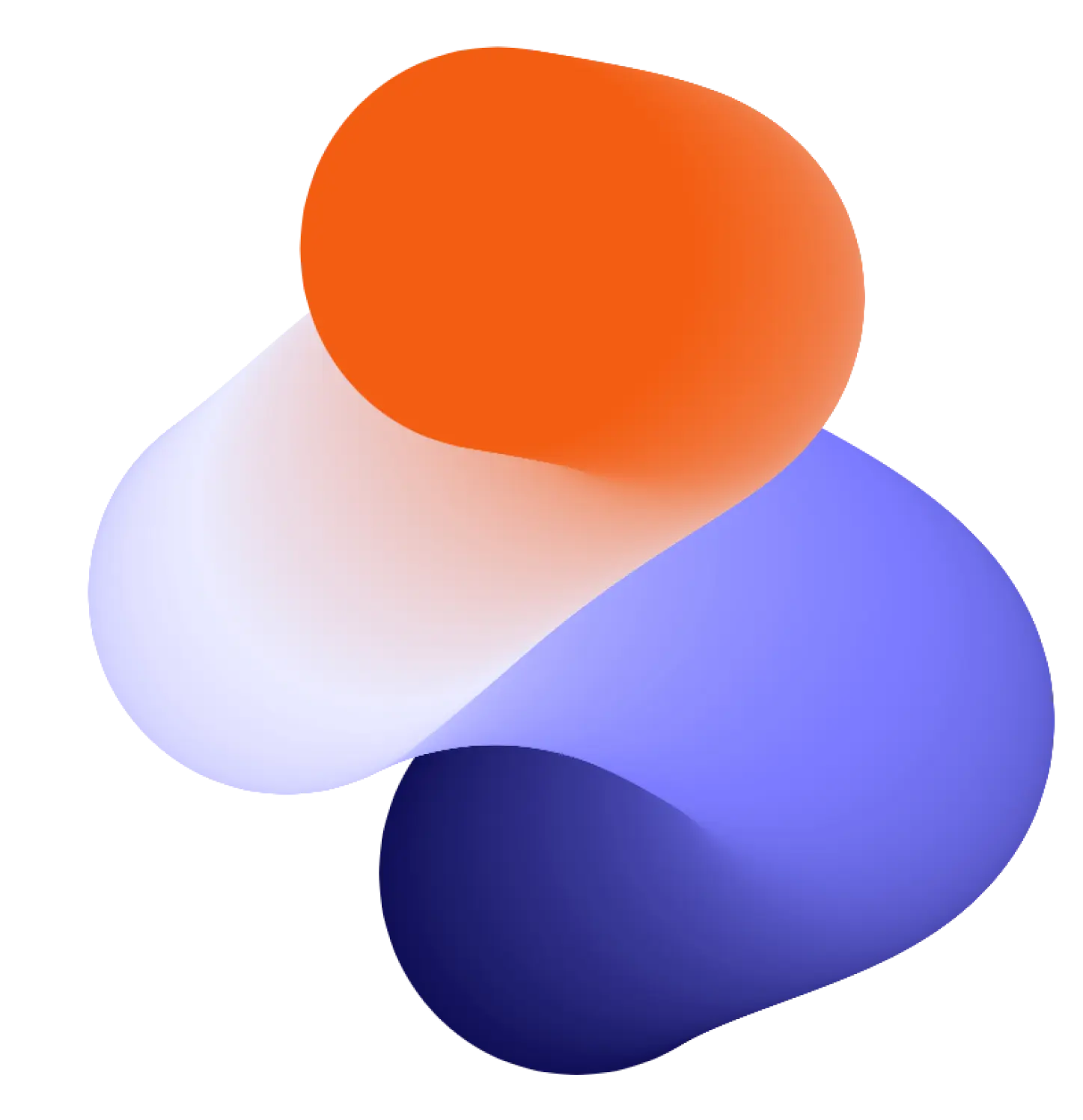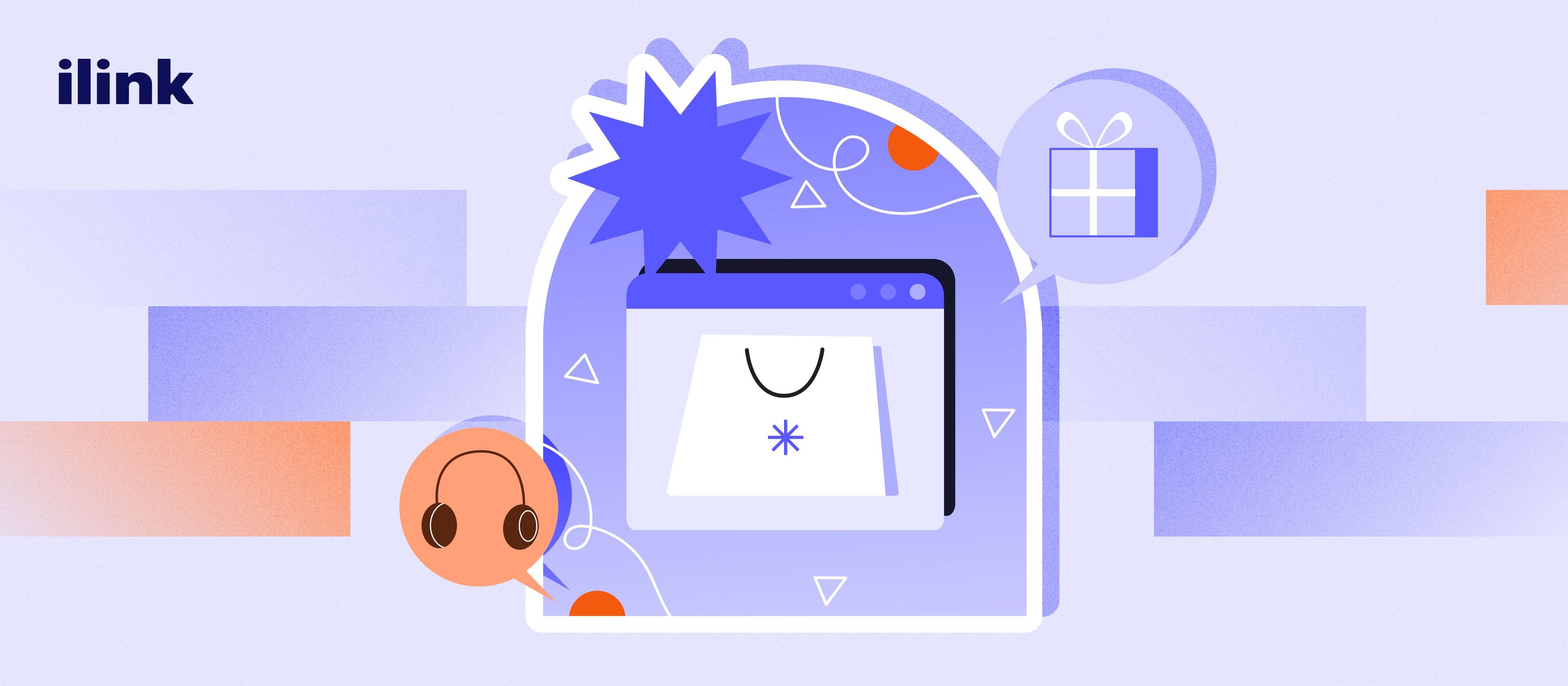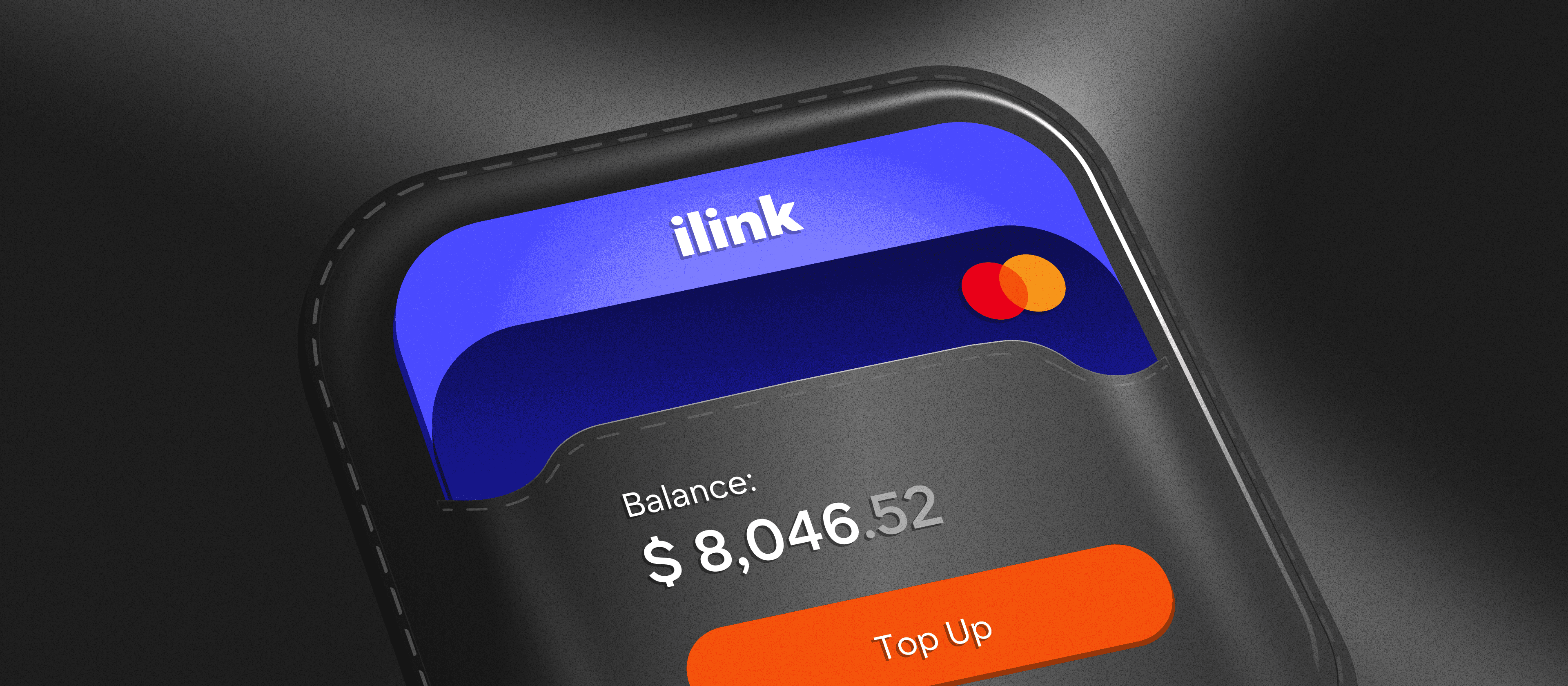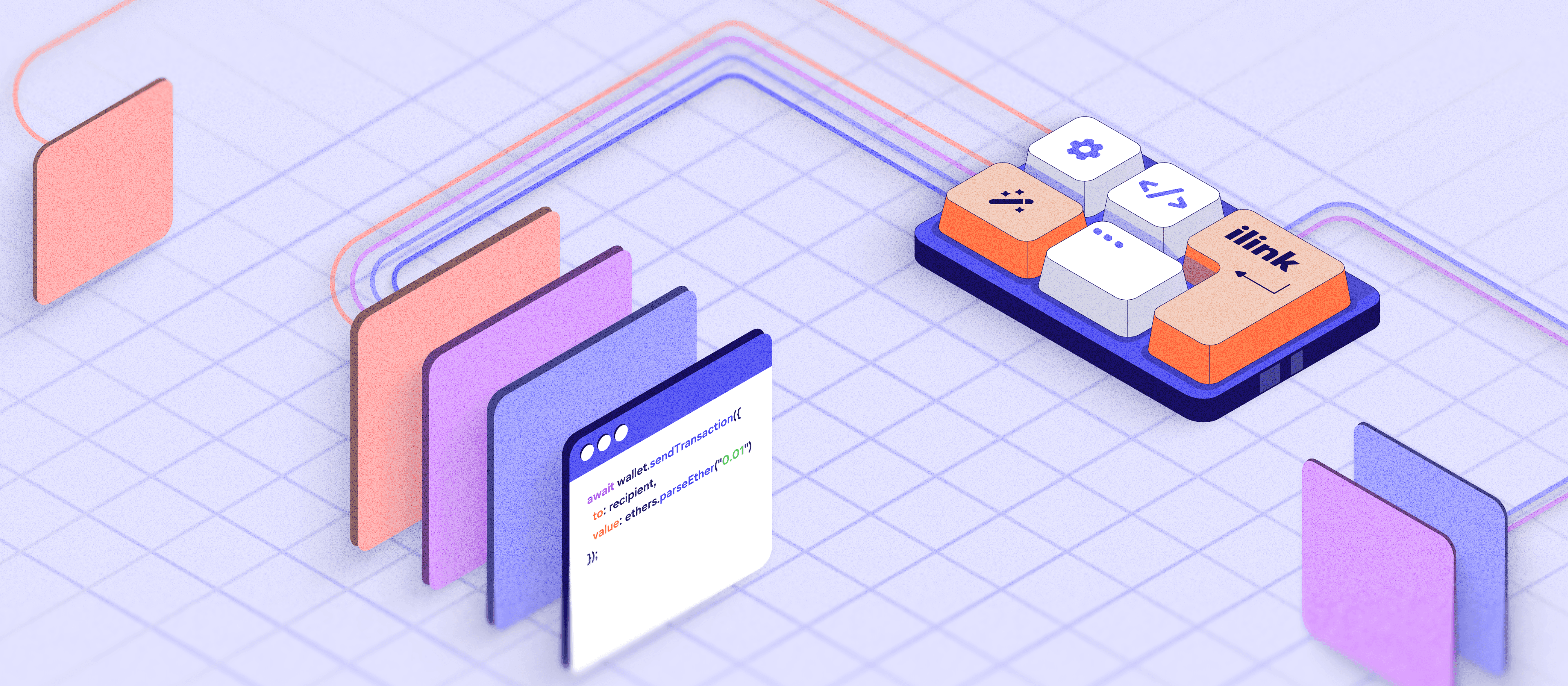E-commerce Success - Best Practices for Building a User-Friendly Online Store
Introduction
The success of an e-commerce store hinges significantly on its user-friendliness. Statistics reveal that a seamless user experience can drastically boost conversion rates and customer loyalty. Today, we delve into the essential practices for creating an online store that not only attracts customers but also turns them into repeat buyers.
The First Thing is Understanding Your Audience
Creating a user-friendly e-commerce site starts with a deep understanding of your customers. This involves more than just knowing their ages and locations—it's about understanding their shopping behaviors, preferences, and pain points. Employ these strategies to gain valuable insights:
- Customer personas. Develop detailed customer personas that represent different segments of your market. Include demographic details, interests, buying motivations, and common objections to refine your marketing and sales strategies.
- User surveys and feedback. Regularly collect feedback through surveys, feedback forms, and direct customer interactions. Tools like SurveyMonkey or Google Forms can facilitate this process. Analyze this data to understand what drives customer satisfaction.
- Behavioral analytics. Use tools like Google Analytics, Heatmaps, or Adobe Analytics to track how users interact with your site. Look at metrics like page views, bounce rate, and conversion paths to identify trends and areas for improvement.
- A/B testing. Regularly test different elements of your website—from product placements to call-to-action buttons—to see what works best for your audience. This ongoing testing can reveal powerful insights into user preferences and behavior.
The Second is Website Design and Navigation
The design and navigation of your e-commerce site directly influence the user experience and can impact sales significantly. Our experience in developing UI/UX design for e-commerce websites and platforms has revealed the following factors:
- Simplicity and clarity. Keep the design simple and the layout intuitive. Avoid clutter that can overwhelm shoppers. Use clear, readable fonts and consistent color schemes that reflect your brand.
- Easy navigation. Ensure that your site structure is logical and straightforward. Use a well-organized menu with clear categories. Implement a sticky navigation menu that remains visible as users scroll down the page for better accessibility.
- Search functionality. Incorporate a powerful search engine on your site with filters to narrow down results. Features like auto-complete and error tolerance can enhance the search experience.
- Accessibility. Design your website to be accessible to all users, including those with disabilities. This includes using proper contrast ratios, alt text for images, and accessible forms and controls.
Next, Optimizing the Checkout Process
The checkout process is where many e-commerce sites lose customers. To minimize cart abandonment and maximize conversion, our analysts and marketers regularly analyze user achievements and behavior. We have identified the following improvements:
- Streamlined checkout. Reduce the number of steps in your checkout process. Offer a guest checkout option to expedite the process for users who do not wish to create an account.
- Transparent costs. Clearly display all costs upfront, including shipping and taxes, to avoid surprises at the checkout that might deter a sale. Consider showing a price breakdown that is easy to understand.
- Multiple payment options. Include a variety of payment methods, from credit cards and PayPal to emerging options like Apple Pay, Google Wallet, and cryptocurrencies, to accommodate all users.
- Security features. Reassure customers' data security by using SSL certificates and displaying security badges. Regularly update your security measures to protect against the latest threats.
- Post-purchase communication. Send immediate confirmation emails and provide a clear timeline for shipping. Offer easy access to customer support for any post-purchase inquiries.
Mobile Optimization
As mobile commerce continues to grow, optimizing your online store for mobile devices is no longer optional—it's essential. A mobile-optimized site must offer the same functionality and comfort as on a desktop but in a format suitable for smaller screens and touch-based interactions. This means designing your site with a responsive layout that adjusts seamlessly to various screen sizes and orientations. The goal is to ensure that images, text, buttons, and other elements are easily viewable and navigable without needing to zoom in excessively.
Moreover, the mobile user experience should be prioritized by minimizing the amount of data entry required. Use features like auto-fill and integrate with mobile wallet technologies to speed up transactions and reduce friction. The importance of testing cannot be overstated; thorough testing on different devices is conducted to ensure the site performs well on all potential customer devices. This includes checking load times, button functionality, and form inputs to ensure that the mobile shopping experience is as intuitive and straightforward as the desktop version.
For quality development and thorough testing, you can contact the web service and application development company ilink. This will reduce your time to market, and you can direct your free resources to marketing your site.
Enhancing Site Performance
Improving the performance of your e-commerce site is critical in providing a smooth user experience that keeps customers returning. This aspect of site management focuses on optimizing various backend and frontend elements to reduce load times and enhance overall site responsiveness. Start by assessing your hosting solution; ensure it can handle your store's traffic, especially during peak periods. If necessary, upgrade to a more robust hosting plan or consider a dedicated e-commerce platform that scales with your business needs.
Next, look at optimizing all visual content on your site. Compress images and videos to reduce their load impact without compromising quality. This not only speeds up page loading times but also conserves bandwidth, which is particularly important for mobile users who may be on limited data plans. Implementing lazy loading, where content loads only as needed when the user scrolls, can also significantly improve performance. On the technical side, leveraging advanced caching techniques and a Content Delivery Network (CDN) can dramatically decrease load times by storing copies of your site in multiple, geographically diverse data centers. Furthermore, minimizing the use of heavy JavaScript and CSS files that can bog down your site's performance is crucial. Instead, opt for more streamlined, efficient code and use asynchronous loading for non-critical JS files to improve the speed at which pages become interactive.
These strategies not only enhance the user experience but also contribute positively to SEO, as search engines favor websites that load quickly and perform well on mobile devices. Regular monitoring and updating of your site's performance metrics using tools like Google's PageSpeed Insights can provide ongoing insights into areas that may need improvement, ensuring your e-commerce site remains fast and responsive as technology and customer expectations evolve.
Leveraging Multimedia Content
Incorporating multimedia content into your e-commerce site can significantly enhance the shopping experience by providing richer context about products. High-quality images, videos, and interactive content such as 360-degree views and virtual try-on tools can help bridge the gap between online shopping and the tactile experience of a physical store. However, it's essential to balance multimedia richness with performance.
To effectively use multimedia content, consider the customer journey. Detailed product videos can be used to demonstrate features, show products in use, or share stories about the product's origin, building a deeper emotional connection. Interactive content should be strategically placed to assist decision-making without being intrusive. For example, a short autoplay video on a product page can highlight the unique features of a product. At the same time, augmented reality tools can help customers visualize products in their own space, significantly enhancing the decision-making process.
Ensuring that all multimedia content is optimized for various devices is crucial. Responsive design should include adaptable image sizes and alternative formats for different bandwidths, ensuring users have a smooth experience regardless of how they access your site. Implementing lazy loading for images and videos ensures that these elements only load when they come into the browser's viewport, improving initial page load times and conserving data usage for mobile users.
Customer Support and Service
Outstanding customer support can differentiate your e-commerce business in a crowded marketplace. The key is to provide timely, efficient, and friendly service across multiple channels. Incorporate a mix of proactive and reactive support methods to cover the full spectrum of customer needs. Live chat, support tickets, phone lines, and even AI-driven chatbots can offer immediate answers to customer inquiries, reducing frustration and potentially saving sales.
Transparency is also essential in customer service. Clearly communicate the availability of support staff and expected response times. During off-hours, automated responses can manage customer expectations and direct them to self-help resources such as FAQs or community forums where they can seek assistance from other users.
Personalization can also enhance the support experience. Use customer data to provide personalized assistance based on previous purchases and interactions. This not only speeds up the resolution process but also makes customers feel valued and understood, fostering loyalty and encouraging repeat business.
Gathering Feedback and Continuous Improvement
Feedback is a goldmine of insights for any e-commerce business. Actively seek out what customers think about your products and their shopping experience. Automate post-purchase emails to ask for reviews or send satisfaction surveys that measure Net Promoter Score (NPS). Social media platforms and online review sites provide additional venues for gathering informal feedback and engaging with customers directly. Analyzing this feedback should be an ongoing process, with insights funneled back into every aspect of your business. Regularly reviewing customer feedback helps identify not just problems but also opportunities for product innovation or enhancements to the user experience.
Building a user-friendly e-commerce store is a dynamic, ongoing process that requires attention to detail, responsiveness to consumer needs, and continuous refinement. By following these best practices, you can create an online shopping environment that attracts and retains loyal customers.
Comments (0)
Latest Posts
Crypto payment processing in 2026: accept stablecoins/crypto, track confirmations, manage wallets, run payouts, and automate reporting, plus ilink’s ready-made platform.
Launch crypto & stablecoin payments fast: learn how crypto processing works end-to-end, where it’s used this year, and how deploy a secure platform in 2 weeks.
Do You Have Any Questions?
Leave your details - we will contact you to answer all your questions