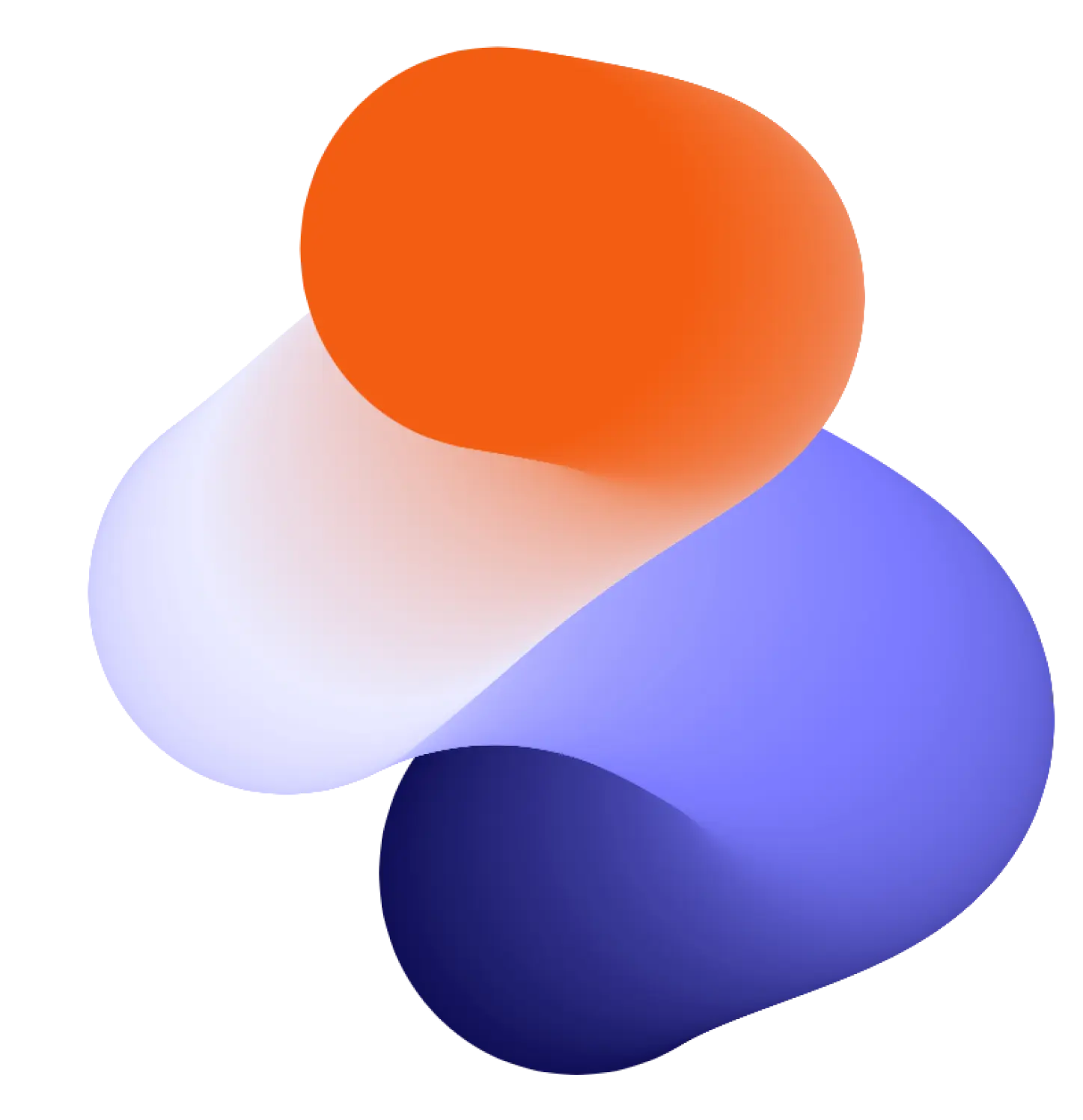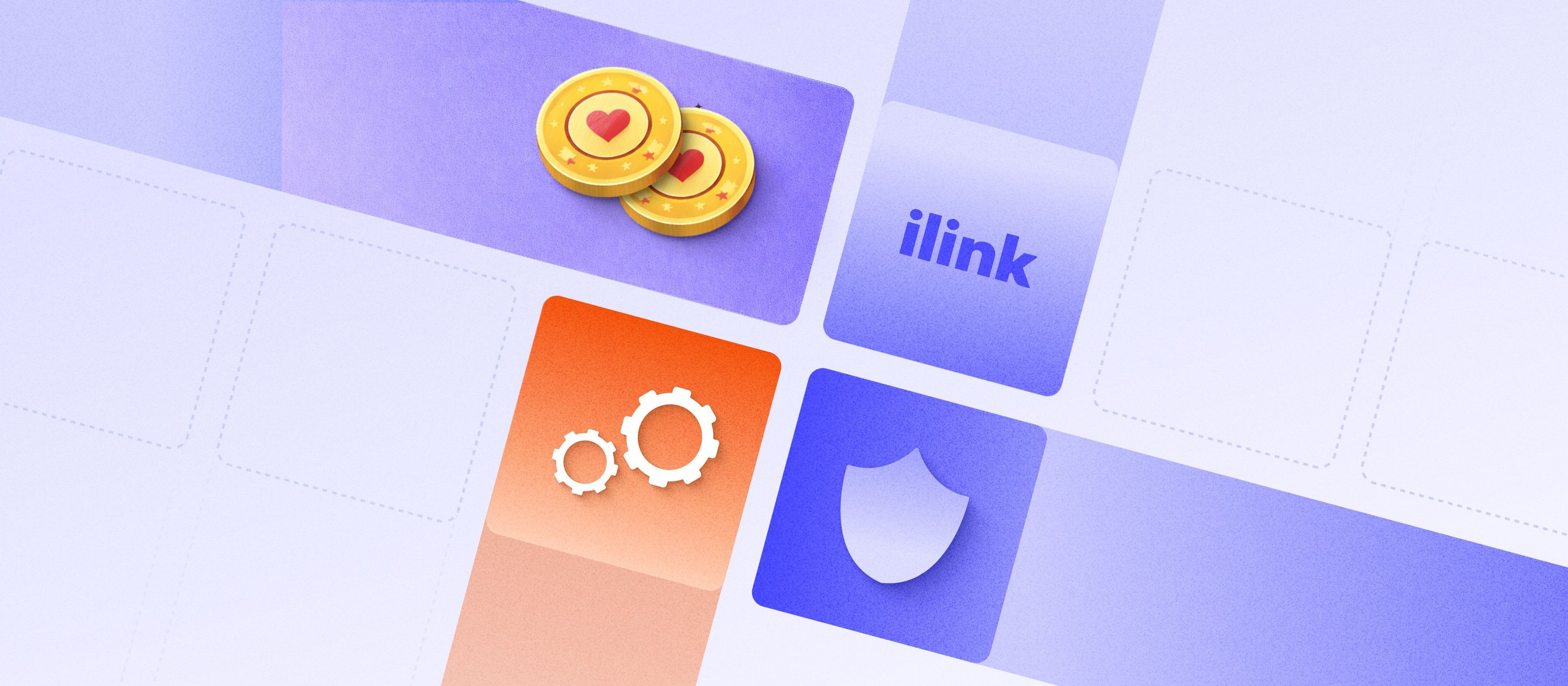The Impact of Quality UI/UX Design on the Success of Mobile Apps
Mobile App Market
In the rapidly growing mobile app market, which is projected to reach a revenue of USD 626.39 billion by 2030 with a CAGR of 14.3% from 2024 to 2030, competition is fierce. With 1.96 million apps on the Apple App Store and 2.87 million on the Google Play Store, standing out requires more than just functionality. Quality UI (User Interface) and UX (User Experience) design have emerged as essential components for driving app success. This article explores how well-designed UI/UX impacts user engagement, business growth, and overall app performance.
Understanding UI and UX Design
UI design refers to the app's visual elements — the layout, typography, colors, and interactive components that users engage with. In contrast, UX design focuses on the overall experience, ensuring the app is intuitive, efficient, and enjoyable. While UI determines how an app looks, UX shapes how it feels. Together, they create the foundation for an app’s usability and appeal.
For instance, a visually stunning app (good UI) that is difficult to navigate (poor UX) will frustrate users. Conversely, a highly functional app with unattractive visuals might fail to captivate its audience. Striking a balance is key to achieving user satisfaction.
UI/UX Design and Its Role in Engagement and Retention
First Impressions Matter. Users form opinions about an app within seconds of opening it. An attractive and well-organized interface can immediately capture attention, while a cluttered or outdated design risks losing users before they explore its features.
Seamless Usability and Navigation. Intuitive navigation paths and logical layouts make apps easy to use, reducing frustration and ensuring users can achieve their goals effortlessly. For example, a food delivery app with a streamlined checkout process will likely retain more customers than one with a convoluted payment system.
Retention Through Positive Experiences. Apps that deliver smooth, frustration-free experiences enjoy higher retention rates. In competitive markets, even minor usability issues can lead to app abandonment. For instance, reducing the number of steps required to complete a task has been shown to significantly improve user satisfaction and retention.
The Business Benefits of Quality UI/UX Design
Investing in quality UI/UX design is more than just a smart business move—it’s a powerful driver of growth and success. A well-designed app doesn’t merely attract users; it transforms them into loyal customers who keep coming back. Positive user experiences lead to glowing reviews and higher app store rankings, directly boosting visibility and downloads. In a market expected to surpass USD 281.52 billion in 2024, this can make the difference between thriving and merely surviving.
Beyond revenue, great UI/UX design enhances a brand’s reputation. It signals to users that your company values their time and experience, building trust and loyalty in a competitive landscape. Moreover, addressing usability issues early in the design phase reduces costly reworks and ongoing support needs, freeing up resources for innovation.
When businesses prioritize exceptional UI/UX, they don’t just create apps—they build solutions that leave lasting impressions, setting the stage for long-term success.
Partner with experienced designers and developers to bring your vision to life. Contact us today to create a visually appealing and user-friendly app that your audience will love!
UI/UX Design Best Practices for Mobile Apps
Creating a mobile app that stands out in a crowded market requires adherence to proven UI/UX design principles. By focusing on user needs, functionality, and aesthetics, businesses can craft apps that not only look good but also perform exceptionally well. Here are the best practices for designing successful mobile apps:
1. Emphasize User-Centered Design. Put the user at the heart of the design process. Start with thorough user research to understand their needs, behaviors, and pain points. Use tools like personas, user stories, and journey maps to guide design decisions. Regularly test prototypes with real users to identify areas for improvement before launch.
2. Prioritize Simplicity and Clarity. Keep interfaces simple and uncluttered. Avoid overwhelming users with too many options or overly complex navigation. Every button, icon, and menu should serve a clear purpose. The goal is to help users achieve their objectives with minimal effort.
3. Maintain Consistency Across Screens. Consistency builds familiarity and trust. Use a cohesive color scheme, typography, and interaction patterns across all screens. For example, ensure that buttons, icons, and navigation menus follow the same design language throughout the app.
4. Optimize for Performance. A visually appealing app won’t succeed if it’s slow or unresponsive. Optimize load times, reduce unnecessary animations, and ensure smooth interactions. Performance directly affects user satisfaction and retention.
5. Leverage Visual Hierarchy and Feedback. Guide users through the interface using visual hierarchy. Highlight key actions with bold colors or larger buttons, and use spacing effectively to group related elements. Incorporate feedback mechanisms like button animations or loading indicators to reassure users that their actions are registered.
6. Design for Accessibility. Make your app usable for everyone, including individuals with disabilities. Use high-contrast color schemes for better visibility, include screen reader compatibility, and allow users to adjust font sizes. Accessibility isn’t just ethical—it’s a competitive advantage.
7. Create Intuitive Navigation. Navigation should feel natural and predictable. Use common patterns like bottom navigation bars or hamburger menus to help users move through the app easily. Always include a clear way to return to the home screen or previous steps.
8. Focus on Microinteractions. Microinteractions—small, subtle animations or responses—add delight to the user experience. Examples include a ‘like’ button animating when tapped or a progress bar subtly showing the upload status. These details may seem minor, but they greatly enhance the overall experience.
9. Adapt to Multiple Devices and Orientations. Design responsively to ensure the app performs seamlessly across various screen sizes, resolutions, and orientations. Test on multiple devices to catch inconsistencies in layouts or interactions.
10. Keep Updating Based on Feedback. UI/UX design is not a one-time task. Post-launch, collect feedback through reviews, analytics, and user interviews. Continuously iterate and improve the app to meet evolving user expectations and market demands.
11. Incorporate Personalization. Today’s users expect experiences tailored to their preferences. Integrate personalization features such as recommended content, custom themes, or localized options. Personalization fosters engagement and loyalty.
12. Use Minimalistic Design Principles. Minimalism reduces cognitive load and makes the app feel intuitive. Avoid excessive visuals or redundant features. Every design element should contribute to the user’s goal without distraction.
13. Follow Platform Guidelines. Both iOS and Android have design guidelines to ensure apps meet platform standards. Following these ensures compatibility and familiarity for users. For instance, iOS emphasizes gestures and clean layouts, while Android focuses on material design principles.
14. Ensure Data Privacy and Security. Trust is integral to a positive user experience. Clearly communicate privacy policies, use secure authentication methods, and protect sensitive user data. A secure app fosters confidence and encourages repeat usage.
Future Trends in UI/UX Design
As the mobile app industry evolves, UI/UX design trends continue to shape the user experience landscape:
- Minimalist Design. Clean, distraction-free interfaces remain popular for enhancing usability.
- Dark Mode and Personalization. Offering customizable options appeals to user preferences.
- AR/VR Integration. Augmented and virtual reality are transforming interaction possibilities in gaming, shopping, and education apps.
- AI-Driven Design. Artificial intelligence is streamlining user research and predictive analytics, enabling highly personalized experiences.
In a market teeming with millions of apps, quality UI/UX design is a decisive factor for success. It impacts user engagement, retention, and business growth, offering a competitive edge in an industry poised for exponential growth. By prioritizing user-centered design, embracing best practices, and staying attuned to emerging trends, businesses can ensure their apps thrive in the ever-evolving digital landscape.
FAQ
What is mobile app UI/UX design?
Mobile app UI/UX design refers to the process of creating the user interface (UI) and user experience (UX) for a mobile application. UI (User Interface) focuses on the app's visual elements, such as layouts, buttons, icons, typography, and color schemes. It defines how the app looks and interacts with users. UX (User Experience) involves designing the app to ensure it is easy to use, intuitive, and enjoyable. It includes mapping the user journey, optimizing navigation, and ensuring the app meets user needs seamlessly. Together, UI and UX design aim to create a functional, visually appealing, and engaging mobile app that keeps users satisfied.
How to create UI for mobile apps?
Creating UI for mobile apps involves a structured process to ensure the app is visually appealing and user-friendly. Here are the steps:
- Understand the Target Audience. Conduct research to understand user preferences, behaviors, and needs. This helps in creating a design that resonates with your audience.
- Follow Design Guidelines. Adhere to platform-specific guidelines like Apple’s Human Interface Guidelines for iOS or Google’s Material Design for Android to ensure compatibility and familiarity.
- Create a Wireframe. Start with a wireframe or low-fidelity prototype to map out the app’s layout and navigation flow. This is the blueprint for the app’s interface.
- Choose a Cohesive Design System. Select consistent typography, color palettes, and design patterns. Maintain uniformity across all screens to create a professional look and feel.
- Design for Usability. Use clear labels, easily tappable buttons, and logical layouts. Ensure that key actions are easily accessible and prominent.
- Test and Iterate. Conduct usability testing with users to gather feedback on the UI. Refine the design based on their suggestions to improve the overall experience.
What are popular design development tools?
There are numerous tools available for UI/UX design and development, each offering features to streamline the process. Here are some of the most popular ones:
- Figma. A collaborative design tool ideal for creating prototypes, wireframes, and high-fidelity UI designs. Its cloud-based nature allows for real-time collaboration.
- Adobe XD. A versatile tool for designing and prototyping mobile and web applications. It integrates seamlessly with other Adobe products.
- Sketch. Popular among macOS users, Sketch is a vector-based design tool perfect for creating UI layouts and reusable design components.
- InVision. Known for its prototyping and collaboration features, InVision allows designers to create interactive mockups and gather feedback.
- Canva. While not specifically for UI design, Canva can be used to create visual assets like icons, banners, or quick mockups.
- Zeplin. A collaboration tool that bridges the gap between designers and developers by translating design files into developer-friendly formats.
- Axure RP. A comprehensive tool for creating wireframes, prototypes, and UX flow diagrams with advanced interactivity options.
Comments (0)
Latest Posts
Learn how AURI, the automated AI call center, transforms business communication. Natural dialogue, CRM integration, omnichannel support, rapid deployment, and enterprise-grade security in one intelligent solution.
Learn how to build an online casino that scales: games, payment options, compliance basics, risk controls, and operational automation for growth.
Do You Have any Questions?
Leave your details - we will contact you to answer all your questions