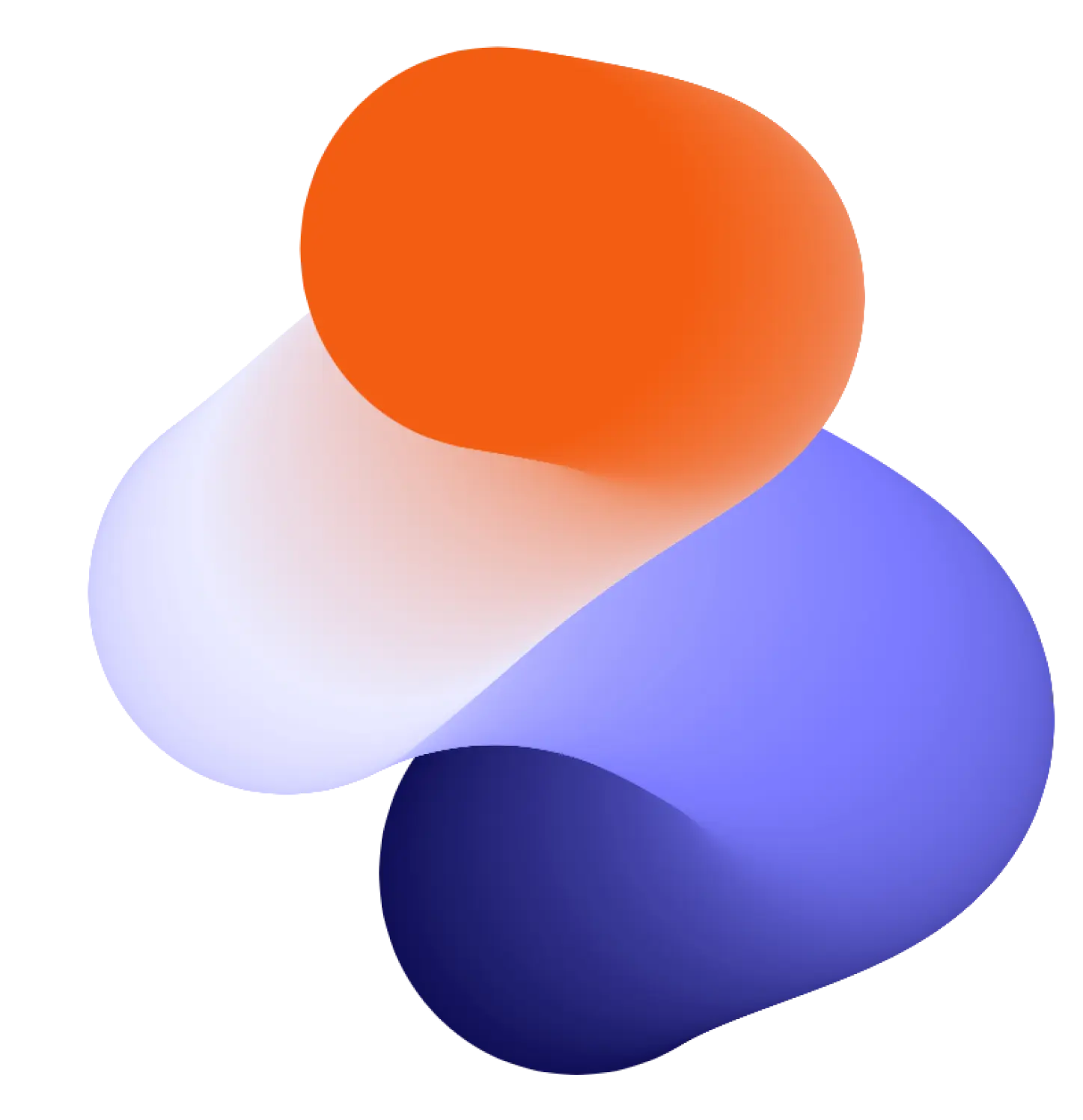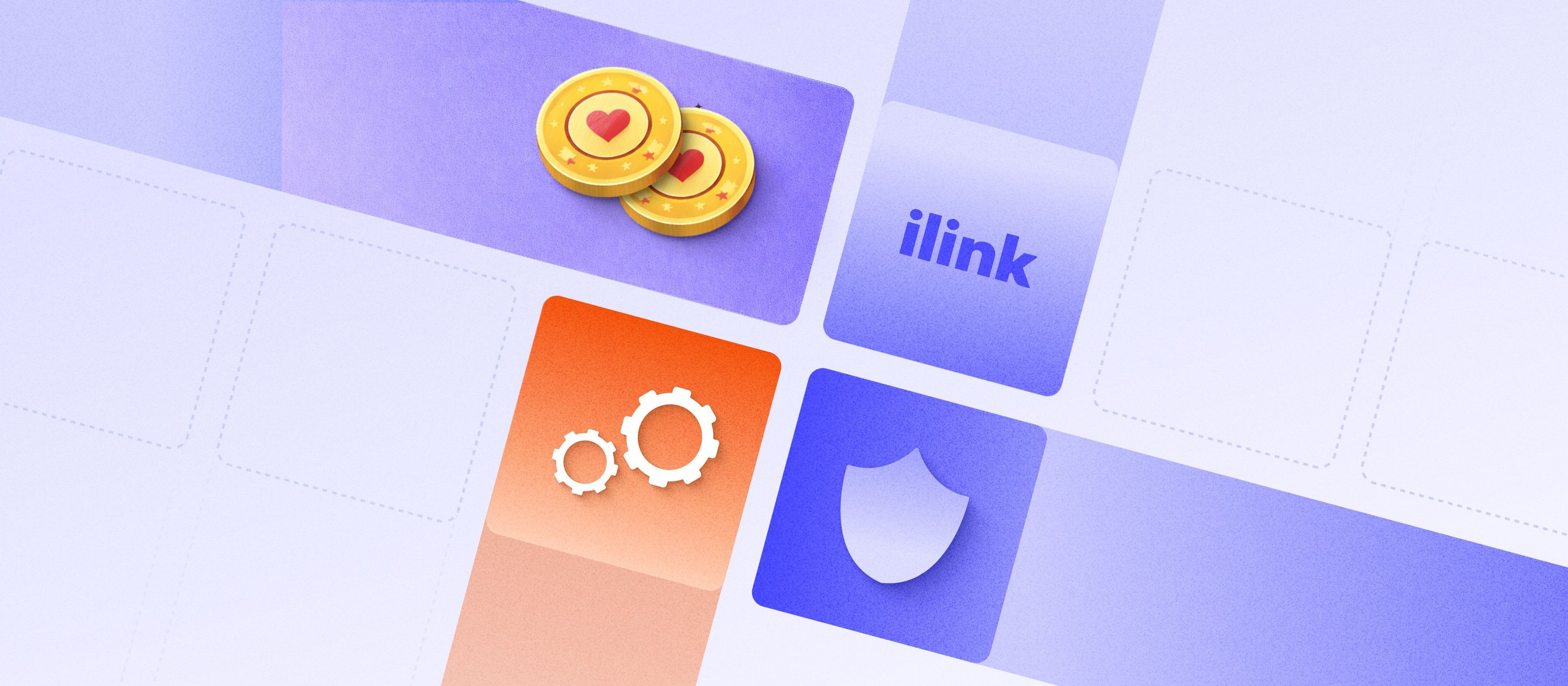What Makes a Website Easy to Use: Key Principles of User-Friendly Design
Introduction
User-friendly design is essential for any website aiming to provide a positive experience that keeps visitors coming back. It's not just about aesthetics; it's about creating an environment where users can achieve their goals with efficiency, ease, and satisfaction. This article outlines the key principles that make a website intuitive and enjoyable to use.
Best practices
Clarity and Simplicity
The foundation of a user-friendly website is its clarity and simplicity. Users should not feel overwhelmed by cluttered layouts or confused by too many options. A clean, straightforward design helps users navigate the site without hassle, making the information they need accessible with minimal effort.
Consistency
Consistency in design reassures users as they navigate through your website. By maintaining a uniform style with consistent color schemes, typography, and layout structures, users learn the interface faster and can predict how interactions will play out on subsequent pages.
Accessibility
A user-friendly website is accessible to all, including people with disabilities. This includes providing text alternatives for non-text content, ensuring keyboard navigability, and designing with sufficient color contrast. Making your website accessible expands your audience and enhances your brand's reputation.
Responsiveness and Mobile Friendliness
In today's digital world, a responsive design is non-negotiable. A website must look good and function well on all devices, including desktops, tablets, and especially smartphones. Here's how you can ensure your site is effectively responsive:
- Fluid grids. Use fluid grid layouts that adapt to the screen size of the device. This approach uses percentages for widths instead of fixed units like pixels, which allows the layout to resize smoothly across devices.
- Flexible images and media. Ensure that all images and media files are flexible. This can be achieved by using CSS to control the max-width of elements, allowing them to scale up or down depending on the device.
- Media queries. Leverage CSS media queries to apply different styles based on device characteristics, like screen size, orientation, and resolution. This helps in delivering an optimized design for each device, improving the user's experience no matter how they access your site.
- Touchscreen readiness. Given the prevalence of touchscreen devices, ensure that interactive elements like buttons and links are large enough to be tapped easily. Additionally, consider the placement of these elements to enhance ease of use on smaller screens.
Ready to transform your website into a model of user-friendliness? ilink specializes in creating responsive, accessible, and high-performing websites tailored to your business needs. Let ilink help you apply these key principles of user-friendly design to attract, engage, and satisfy your customers.
Fast Load Times
Speed is a significant factor in user satisfaction. A fast-loading website reduces bounce rates and encourages users to engage more deeply with the content. Optimizing images, leveraging browser caching, and minimizing the code are effective strategies to enhance loading times.
Easy Navigation
A well-thought-out navigation setup can mean the difference between a satisfied visitor and a frustrated one. Here's how to ensure your navigation is user-friendly:
- Consistent layout. Keep your navigation layout consistent across all pages. This predictability allows users to learn your site's navigation once and apply this knowledge as they explore.
- Logical structure. Organize navigation menus logically according to the importance and relationships between different content areas. Utilize drop-down menus or a mega menu for sites with extensive options to keep the design clean and organized.
- Descriptive labels. Use clear, descriptive labels for navigation links. Avoid vague terms so users know exactly what to expect when they click on a link.
- Search functionality. Include a visible search box to help users quickly find specific content, particularly on content-rich websites. Ensure the search feature is quick and returns relevant results.
- Breadcrumb navigation. Implement breadcrumb navigation to help users keep track of their locations within your website. This is especially useful on websites with multiple levels of content hierarchy, as it helps users navigate back to broader categories without having to hit the back button repeatedly.
Visual Hierarchy
Effective use of visual hierarchy guides visitors through your site's content in a way that matches their natural scanning patterns. Employing size, color, and placement strategically can highlight key information and direct users smoothly from one element to another.
Engaging Content
Content is king, and even the most beautifully designed website can fail if the content isn't up to par. Ensure that your text is easy to read, and your messages are clear. Break up large blocks of text with headings, bullets, and images to make the page easier to digest.
Interactive Elements
Interactive elements such as buttons, links, and forms should be easy to identify and use. They should provide clear feedback—for example, changing appearance on hover—to reassure users that their actions have been recognized. Implementing these principles will significantly enhance the usability of your website, making it a more pleasant place for users to visit and interact with. Remember, a user-friendly website is more likely to convert visitors into customers, fostering business growth.
Comments (0)
Latest Posts
Learn how AURI, the automated AI call center, transforms business communication. Natural dialogue, CRM integration, omnichannel support, rapid deployment, and enterprise-grade security in one intelligent solution.
Learn how to build an online casino that scales: games, payment options, compliance basics, risk controls, and operational automation for growth.
Do You Have Any Questions?
Leave your details - we will contact you to answer all your questions